We used to think a strong password was the ultimate guard for a server. Add a few symbols and a random number, and it felt like nothing could break through. But hackers have gotten smarter. They run password cracking tools that work faster than you expect. They guess patterns you didn’t think you had. Even long strings of characters are not bulletproof anymore.
That’s where multi-factor authentication, or MFA, comes in. It’s not about replacing passwords. It’s about adding another door that they have to break before getting in. If the first lock falls, the second one can still keep them out.
The Simple Idea Behind MFA
You know how some buildings have a gate and then another door inside? That’s what MFA is doing. It’s an extra step that proves you really are the person trying to log in. Usually, it’s a mix of something you know, something you have, or something you are.
Something you know could be a password. Something you have could be your phone or a hardware token. Something you are is your fingerprint, your face, or even your voice. The magic happens when you combine two or more of these. Now, an attacker would need not just one piece of information but two completely different types of proof.
How Does it Change the Game for Server Security?
Servers are prime targets. Once inside, an attacker can take data, alter files, or plant malware for later. With only a password, all they need is a lucky guess or a stolen database. MFA makes that far harder.
Let’s say your password gets stolen in a phishing attack. Without MFA, that’s it. The attacker logs in. With MFA, they still need your phone or your fingerprint. Even if they try logging in from across the world, they get stuck at that second wall. And in many cases, you get an alert. You know someone tried to get in. That warning alone can save you from a bigger disaster.
Common MFA Methods and How They Fit
Text message codes are the most familiar. You enter your password, then a code arrives on your phone. It’s easy, but not perfect; if someone hijacks your phone number, they can grab the code.
Authenticator apps are a step up. These generate codes that refresh every 30 seconds, and they don’t rely on text messages. Even if someone tries stealing your SIM card, they can’t get those codes.
Hardware tokens are even stronger. You plug them into your device or tap them to authenticate. They can’t be guessed, phished, or duplicated easily. Biometrics like fingerprints and face scans add another unique barrier, though they work best alongside another factor.
The point is, you can mix and match based on your server’s risk level. High-value servers deserve the strongest combination you can manage.
Getting your Team on Board
Adding MFA to a server is not just a technical step. It’s a culture shift. People will resist at first. They’ll say it slows them down or makes logins annoying. That’s natural. Change always gets pushback.
The trick is to explain the why. Show how a single breach could cost money, time, and reputation. Make it clear that MFA is not there to frustrate them, but to protect everyone’s work. Sometimes sharing real attack stories helps. When people see what could happen, they care more about prevention.
When MFA is Most Critical
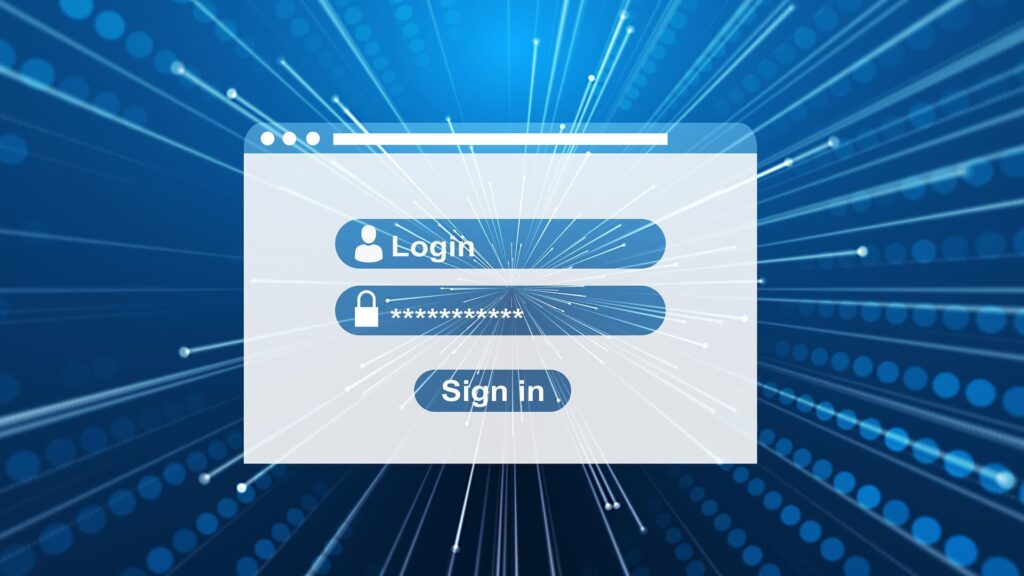
If you run a server with sensitive customer data, financial information, or proprietary files, MFA is essential. It’s also a must if your team connects remotely, especially from personal devices. Public networks are risky since it’s too easy for attackers to intercept logins.
But here’s the truth. Even if your server holds nothing more than internal documents, adding MFA is worth it. Because once a hacker gets a foothold anywhere, they can move deeper into the network. You don’t want to make it easy for them.
Final Thought
Security is not about one big wall. It’s about layers. Multi-factor authentication is known as one of the easiest, most effective layers you can add to a server. It turns a single point of failure into a two-step challenge that most attackers will walk away from.
It’s like putting two locks on your front door. Will it stop every break-in attempt? Maybe not. But it will slow them down, frustrate them, and in many cases, make them give up. And sometimes, that’s all the protection you need.


